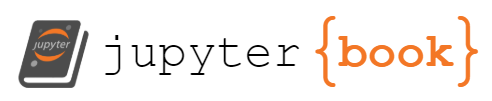Documentation#
FlashQuiz is a study tool Python package for practicing flashcards
Installation#
pip install flashquiz
Running#
Open the terminal and run
flashquiz --arg ARG
Args#
Argument |
Behavior |
Default |
|---|---|---|
|
.csv file containing questions and answers for the flashcards |
flashquiz/default.csv |
|
Sets the font for all text (must be pygame-supported) |
inkfree |
|
.jpg file to use as the background for cards’ front |
flashquiz/assets/card_front.jpg |
|
.jpg file to use as the background for cards’ back |
flashquiz/assets/card_back.jpg |
|
Sets the window height |
500 |
|
Sets the window width |
700 |
|
Changes the window title |
FlashQuiz |
|
Set the fps for the window to run at |
30 |
Usage#
Although FlashQuiz contains 10 default flashcards to show its functionality, this package is designed to help you study your own flashcards.
In order to study your own questions and answers, simply create a .csv file formatted:
Questions |
Answers |
|---|---|
What’s 1+1? |
2 |
… |
… |
Let’s say for example you named this file math_questions.csv
To use FlashQuiz with this custom .csv document, cd into the directory containing math_questions.csv and run
flashquiz --file math_questions.csv