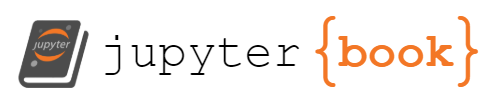Plugin Configuration#
Adding inline comments to the active C/C++ file above all code can modify the behavior of compilation/running of the active file’s code.
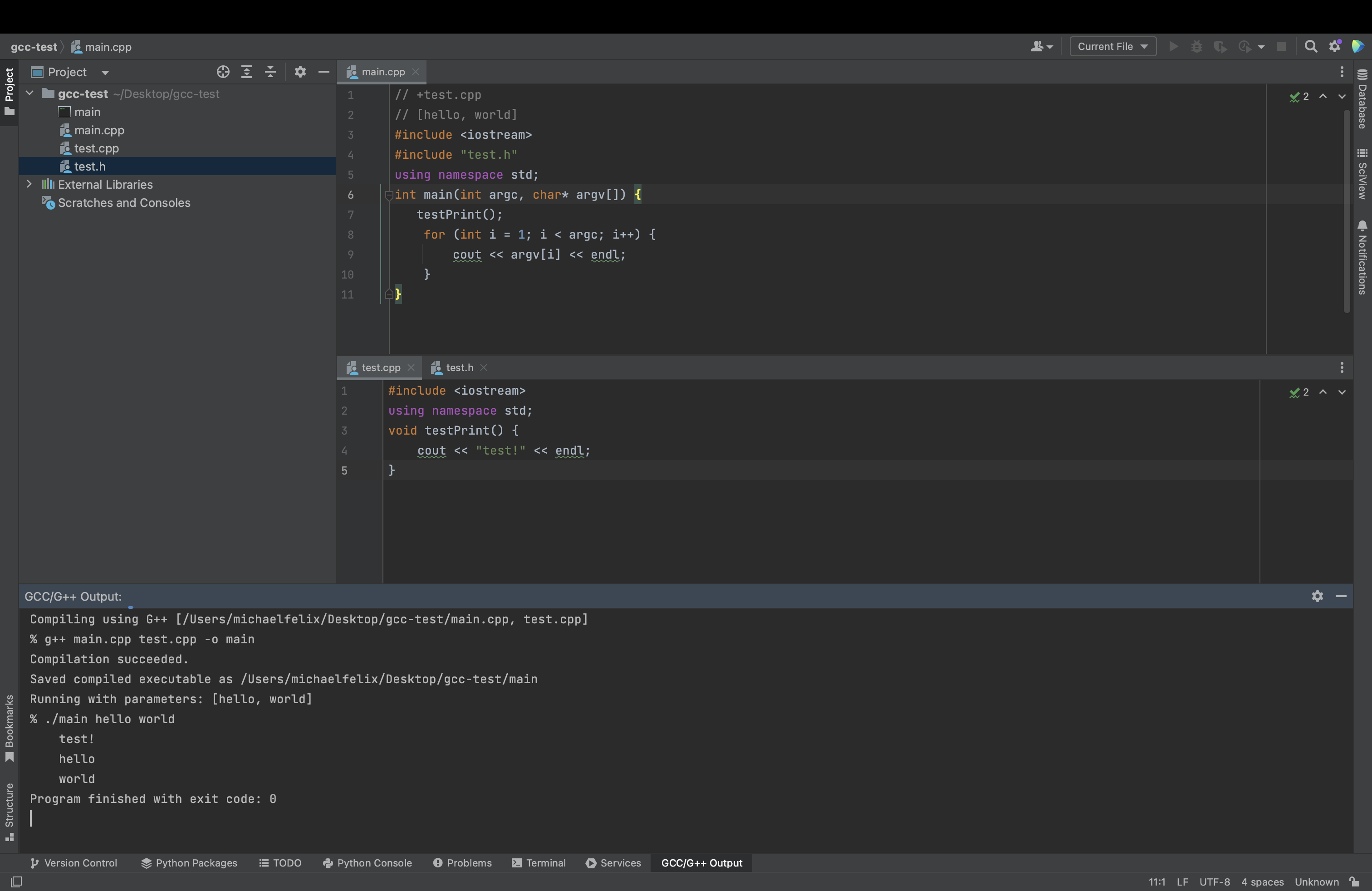
In this example we’ve added test.cpp as an additional source file for the plugin when it compiles main.cpp. We’ve also chosen the parameters of “hello” & “world” for the main.cpp file. The plugin determines which file is the “active file” based on which one you’ve clicked onto last.
As main.cpp is the active file while we press ctrl + shift + G in this example, the plugin compiles it along with the specified additional source file test.cpp, and then runs the resulting executable with the specified params (hello, world).
For more information on configuring these types of settings, read on!
Settings Syntax:#
-
// [param1, param2, ...]
Adding Additional Source Files
// +file1.c, +file2.c, +../file3.c, ...
Adding Arguments/Parameters#
By default, no parameters will be passed to the active file when it’s run after compilation. To add parameters, add a comment above all code in the active file listing all desired parameters:
// [param1, param2, param3, ...]
#include <stdio.h>
int main() {};
This supports adding files, integers, or anything else as parameters. For file paths in parameters, you can either use an absolute path, or a relative path from the active file’s directory.
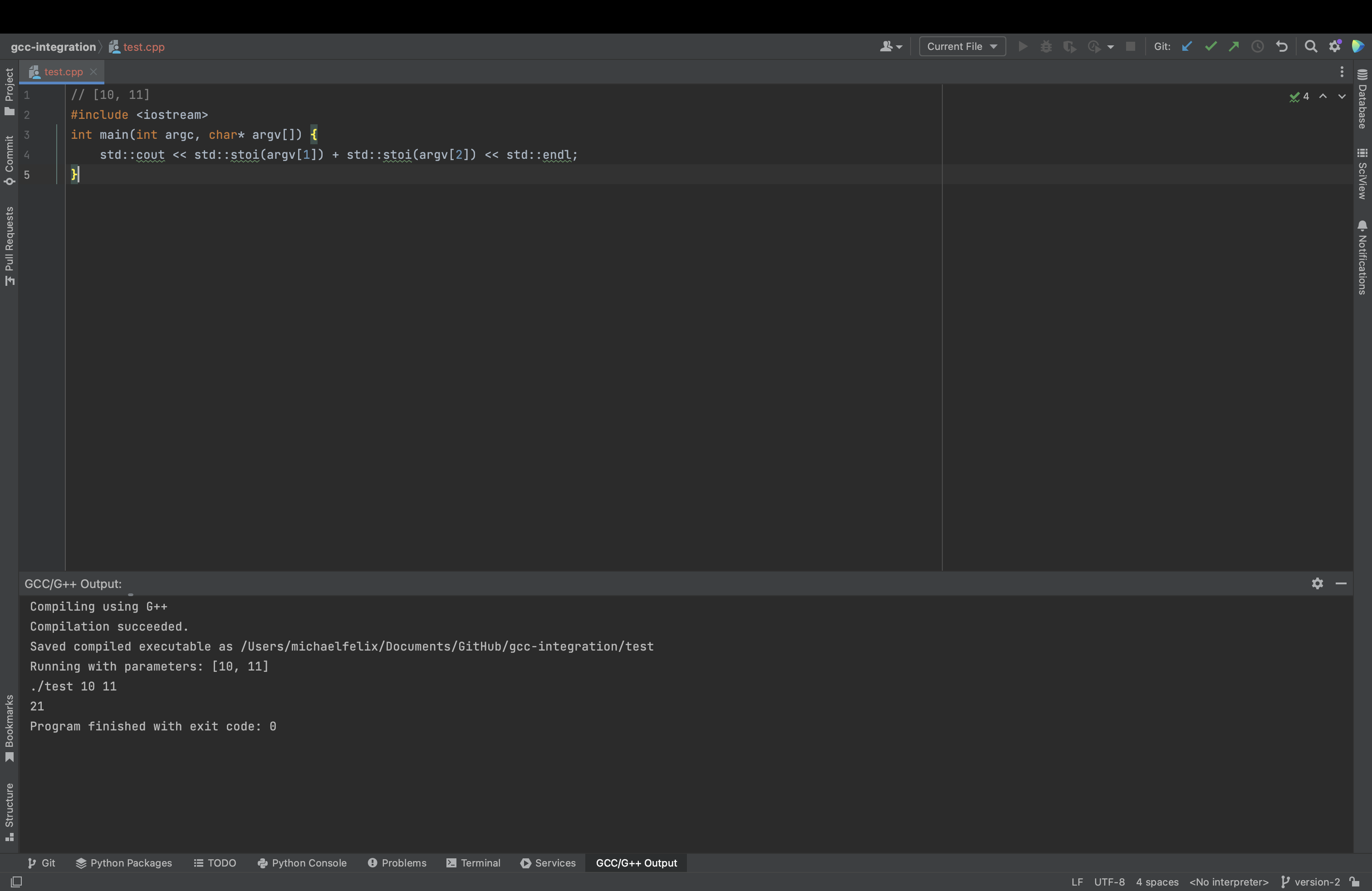
Adding Additional Source Files#
Adding comments above the code that begin with +file.c will tell the plugin to compile the current file along with the ones specified.
You can use the syntax:
// +file.cpp
// +file2.cpp
or list multiple files in one line like:
// +file.cpp, file2.cpp